
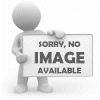
Bluelab Connect Stick
The Bluelab Guardian Monitor Connect or the Bluelab pH Controller Connect can connect wirelessly to a computer at the grow site via the Bluelab Connect Stick, which enables the data logging of pH, Conductivity and Temperature to the FREE Bluelab Connect Software, downloadable online. The logged information is viewed on a computer and can also be accessed remotely via the cloud from a mobile device or other computer, allowing the grower to view the status of the grow system 24 hours a day. Bluelab Connect Software stores your log spreadsheet files in organized folders, to simplify finding and managing your data. The data collected allows data analysis and graphing to easily spot trends over your growing cycles. Your data collected over time gives you not only the power to analyse which conditions produce your biggest, fastest yields, but also which conditions resulted in crop issues. By adding operation notes next to your EC/ppm, pH and temperature data, you can now create and save a history of your system parameters to compare with your actual growth results. The Bluelab Connect Range Extender is available when you need to extend the range between a Bluelab Guardian Monitor Connect or a Bluelab pH Controller Connect and Connect Stick. How It Works: Simply place the Connect Stick into a USB port on your computer, download and install the FREE BluelabConnect Software to begin monitoring crop performance wirelessly. View readings from your PC or mobile device so you know if your crop requires attention. Add other Bluelab Connect devices to your connect software at the click of a button. Features: Data logging capability (when used with Bluelab Connect Products, sold separately) Free Bluelab Connect Software available online View data and current status remotely via Google Docs (A computer with permanent internet access is required) Bluelab Connect Software Features: Logs all data to a local computer and to the cloud (optional) for remote viewing of data Choose which